Two years ago, I wrote a blog entitled What’s On Your iPhone, reviewing the apps I was using on my iPhone at that time. Most certainly, technology, culture and communication have changed in the past two years, especially since the onset of the COVID era. I felt like it was time to visit the topic once again.
I am currently using an iPhone X. In fact, I have become fairly immersed into the entire Apple ecosystem with an iPhone, iPad, and Macbook Pro. I use an Apple TV 4K for streaming and Apple Music for listening. I haven’t made the leap to the Apple watch yet … but that day is probably coming … it is just a matter of time!
I wasn’t always an Apple enthusiast. I began my life at Infinity Concepts as a PC guy—but once I started traveling and consulting, I saw the personal benefits that Apple products could provide and made the switch. But that is fodder for another blog.
So, let’s take a look at my iPhone …
I have a lot of apps—way more than I need. A number of them are standard with the iPhone like Photos, Messages, Contacts, Music, Podcasts, etc. While I use many of these standard apps regularly, there are a few nonstandard essential apps I use daily or at least regularly. This is what we will look at in this blog:
COMMUNICATION
 Apple Mail – I am perpetually looking for the best mobile email solution. While I have tried many, I keep coming back to the standard Apple Mail app. There are currently some new and interesting apps that I am testing, like Spike, Spark, or Canary Mail. But until I find one that better serves my needs, I am sticking to this tried-and-true communication tool.
Apple Mail – I am perpetually looking for the best mobile email solution. While I have tried many, I keep coming back to the standard Apple Mail app. There are currently some new and interesting apps that I am testing, like Spike, Spark, or Canary Mail. But until I find one that better serves my needs, I am sticking to this tried-and-true communication tool. WhatsApp – When communicating to other countries, this is my app of choice. I can send a text or video, make a phone call, or hold a video meeting easily and with no long-distance charges. It is easy to use and has gained a lot more popularity in the past year.
WhatsApp – When communicating to other countries, this is my app of choice. I can send a text or video, make a phone call, or hold a video meeting easily and with no long-distance charges. It is easy to use and has gained a lot more popularity in the past year. Zoom – Since the beginning of the COVID era, Zoom has become a staple for business meetings. Historically, I have used Zoom on my iPad or Mac—but recently we started using Zoom phone service as well. Our staff is now working remotely, and the Zoom phone service helps us stay better connected. It provides a business line directly to my phone, iPad, or laptop and is packed with a lot of cool features.
Zoom – Since the beginning of the COVID era, Zoom has become a staple for business meetings. Historically, I have used Zoom on my iPad or Mac—but recently we started using Zoom phone service as well. Our staff is now working remotely, and the Zoom phone service helps us stay better connected. It provides a business line directly to my phone, iPad, or laptop and is packed with a lot of cool features.INFORMATION
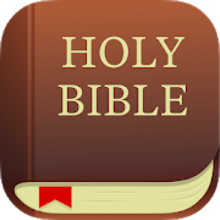 YouVersion Bible – God’s Word on my iPhone is a must. This is a great tool to have wherever you go! Multiple translations, lots of features, and an easy to use Bible App. This was one of the first 200 apps offered in the Apple Apps Store in 2008 and it is still the best. Thanks, Bobby Gruenwald.
YouVersion Bible – God’s Word on my iPhone is a must. This is a great tool to have wherever you go! Multiple translations, lots of features, and an easy to use Bible App. This was one of the first 200 apps offered in the Apple Apps Store in 2008 and it is still the best. Thanks, Bobby Gruenwald. Wikipedia – I am always looking things up … Whether I am looking for the members of a 60s band, information about an historical event, or biblical names starting with Z, I always end up at Wikipedia. So, why not go directly to the app? Fast, easy and free.
Wikipedia – I am always looking things up … Whether I am looking for the members of a 60s band, information about an historical event, or biblical names starting with Z, I always end up at Wikipedia. So, why not go directly to the app? Fast, easy and free. Shazam – Did you ever hear a song and want to know what it is? Shazam can tell you in seconds. Next time you hear a song in a store, in a movie, or even commercial, just “Shazam it” to discover the song and the artist.
Shazam – Did you ever hear a song and want to know what it is? Shazam can tell you in seconds. Next time you hear a song in a store, in a movie, or even commercial, just “Shazam it” to discover the song and the artist. Google Maps – When I am looking up a location, Google Maps is my go-to app. I tend not to use it as much when I travel, but rather when I want to find a location.
Google Maps – When I am looking up a location, Google Maps is my go-to app. I tend not to use it as much when I travel, but rather when I want to find a location. Google Calendar – I am also on a perpetual hunt for the ideal calendar. I am currently using Google Calendar on my iPhone. It has a few features that Apple Calendar does not have. But the jury is still out … If you happen to find a great iPhone calendar app, let me know.
Google Calendar – I am also on a perpetual hunt for the ideal calendar. I am currently using Google Calendar on my iPhone. It has a few features that Apple Calendar does not have. But the jury is still out … If you happen to find a great iPhone calendar app, let me know.TRAVEL
 TripIt – I have not traveled much during the past year. But when I do, I keep everything in TripIt. This works great for coordinating flights, hotels, and car rentals.
TripIt – I have not traveled much during the past year. But when I do, I keep everything in TripIt. This works great for coordinating flights, hotels, and car rentals. Flighty – This little app is for those of us who want to know everything about our flight. This tells you what kind of plane it is, where the plane is coming from and if it is on time. In fact, it gives you statistics about its arrival history and how frequently it has been on time in the past – plus a lot of other cool data.
Flighty – This little app is for those of us who want to know everything about our flight. This tells you what kind of plane it is, where the plane is coming from and if it is on time. In fact, it gives you statistics about its arrival history and how frequently it has been on time in the past – plus a lot of other cool data. Weather Underground – There are a lot of weather apps available; for the past several years I used Dark Sky. But recently I started using Weather Underground. This app gives lots of good local info and it can be set up for multiple locations. It has a great user interface and cool graphics.
Weather Underground – There are a lot of weather apps available; for the past several years I used Dark Sky. But recently I started using Weather Underground. This app gives lots of good local info and it can be set up for multiple locations. It has a great user interface and cool graphics.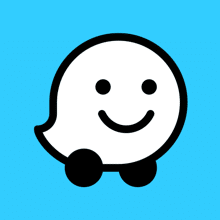 Waze – When it comes to finding your way around a city or determining the fastest route to your destination, Waze is the clear winner. I have used this app across the US, as well as in Canada and Israel. From Los Angeles to Tel Aviv, it always performs well (as long as you don’t try driving between those two cities).
Waze – When it comes to finding your way around a city or determining the fastest route to your destination, Waze is the clear winner. I have used this app across the US, as well as in Canada and Israel. From Los Angeles to Tel Aviv, it always performs well (as long as you don’t try driving between those two cities).PRODUCTIVITY
 Evernote – I have used this app for a long time. It is an easy tool to take meeting notes, jot down ideas, and make to-do lists. You can also save articles, emails, and categorize them for future reference.
Evernote – I have used this app for a long time. It is an easy tool to take meeting notes, jot down ideas, and make to-do lists. You can also save articles, emails, and categorize them for future reference. Scannable – With this app you can easily scan a document with your iPhone, convert it to a PDF, and email it to others. Much better than just taking a photo.
Scannable – With this app you can easily scan a document with your iPhone, convert it to a PDF, and email it to others. Much better than just taking a photo. Converter+ – The is the Swiss Army Knife for converting any measurement: area, length, temperature, speed, weight, currency, and more … I use this anytime I need to convert to metric or even figure out things like the number of cups in a gallon.
Converter+ – The is the Swiss Army Knife for converting any measurement: area, length, temperature, speed, weight, currency, and more … I use this anytime I need to convert to metric or even figure out things like the number of cups in a gallon. Dropbox – This is the cloud storage app of choice. I have both a personal and a business account. Essentially all of my personal and business files are now online. All of my files are securely stored. When I upgrade devices, I just link to Dropbox and I am up and running.
Dropbox – This is the cloud storage app of choice. I have both a personal and a business account. Essentially all of my personal and business files are now online. All of my files are securely stored. When I upgrade devices, I just link to Dropbox and I am up and running.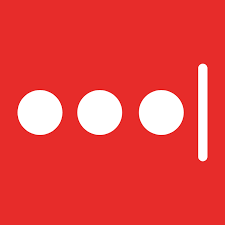 LastPass – This app lets you create, access, and manage your login passwords. All you have to remember is the one strong password to unlock the app.
LastPass – This app lets you create, access, and manage your login passwords. All you have to remember is the one strong password to unlock the app. INFINITY CONCEPTS TEAM APPS
INFINITY CONCEPTS TEAM APPSI asked the IC team about their essential iPhone apps. While certainly not complete, here is a short list of some apps you may not have but might want to check out …
SOCIAL
In addition to the social media mainstays like Facebook, Twitter, Instagram, Facebook Messenger, Vine, Gab social, and LinkedIn, our team also uses apps like HootSuite and Buffer to manage their posts.
SHOPPING
We cannot forget this popular category. Shopping apps are quite popular with the IC team. These apps include: Amazon, Rakuten, Target, Kohls, Etsy, EBay, M@C Discount, Shipt, and Instacart among others.
LIFESTYLE
Here are some interesting apps in a broad range of categories used by the IC team:
- First 5 – daily Bible reading
- Abide – daily devotional
- Fooducate – see the health score of food items in the grocery store
- Fitbit – helps you get into shape
- TeamSnap – manage your kids’ sporting events
- Venmo – fast, safe way to pay and get paid
- Canva – easy graphics for all applications
I hope this blog is helpful to you. Interestingly, because of the larger screen and different uses, the essential apps on my iPad are very different. Watch for my next blog where I will share my essential iPad apps.
Let Infinity Concepts help your organization effectively communicate
with an ever-changing culture.
- Navigating Christian TV:Maximizing Impact through Effective Program Placement - December 8, 2023
- Anticipating Direct Mail Success Through Doubling Day - July 28, 2023
- Your Brand Is Talking—What Is It Saying? - March 24, 2023

